Earlier this week, Microsoft released optional update KB5043133 for Windows 10, introducing improvements to the Start menu and fixing a sign-in bug that users have faced since March. This bug affected those using Single Sign-On (SSO), prompting them repeatedly to sign in again when accessing Microsoft services.
Visual Changes to the Start Menu
According to the support page for KB5043133, Microsoft made visual updates to the Start menu. The profile photo now appears in a different location, and the left pane features a new background color. Although these changes are mostly visual, they refresh the Start menu’s look and feel.
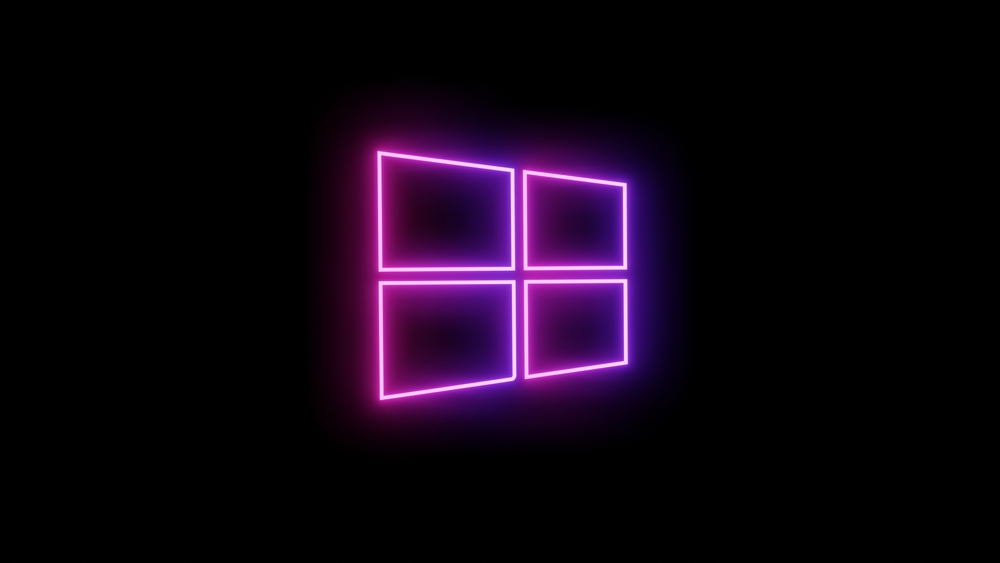
Fixes for Single Sign-On (SSO) Authentication Issues
The most significant improvement, especially for enterprise users, is the fix for the SSO authentication bug. For over six months, users who signed in using SSO experienced repeated prompts to authenticate when accessing Microsoft services. SSO is based on establishing a trust relationship between the service provider and the access management system, using certificates and tokens containing user details, like email or username. This fix will make authentication smoother for Windows 10 users.
Microsoft also announced improvements that will make using SSO more flexible and user-friendly. We’ll keep you updated on any further changes.
The KB5043133 update also addresses issues with Microsoft Edge freezing in Internet Explorer mode, File Explorer crashes, Windows Server taskbar problems, and Work Folders failing to sync when the built-in antivirus was enabled, adds NIXsolutions.
Currently, KB5043133 is available only for Windows 10 22H2 users and must be installed manually. To do this, check for new updates in Windows Update, select the KB5043133 update, click “Download and Install,” and then restart your PC.
